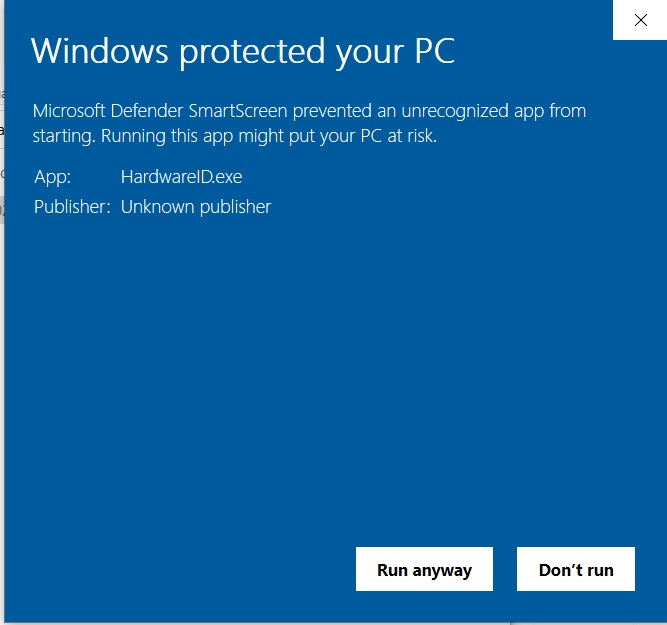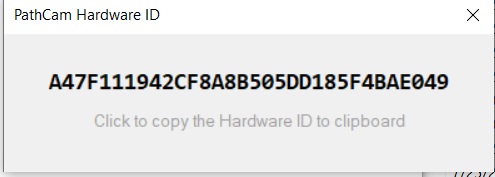Once Downloaded double click on the .exe file and there will be a software Wizard that will appear as seen below…
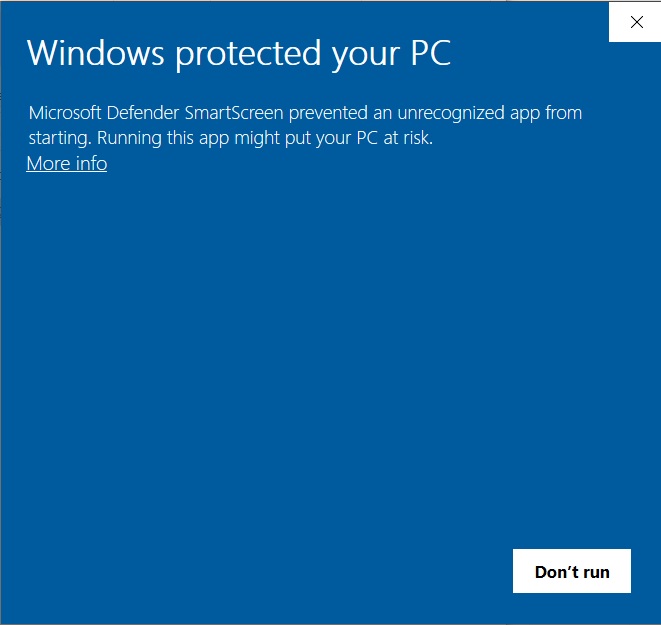
You will need to click on the “More info” link and the below screen will appear…
You will need to click “Run anyway” and the below popup will appear with your unique PC Identifier…
Click on “Click to copy the Hardware ID….” and the PC ID should be copied to your PC’s clipboard to easily paste into an email to us.
Please reach out if this does not work as described. Once we have your PC ID we will then send you instructions on how to download your two custom software builds.