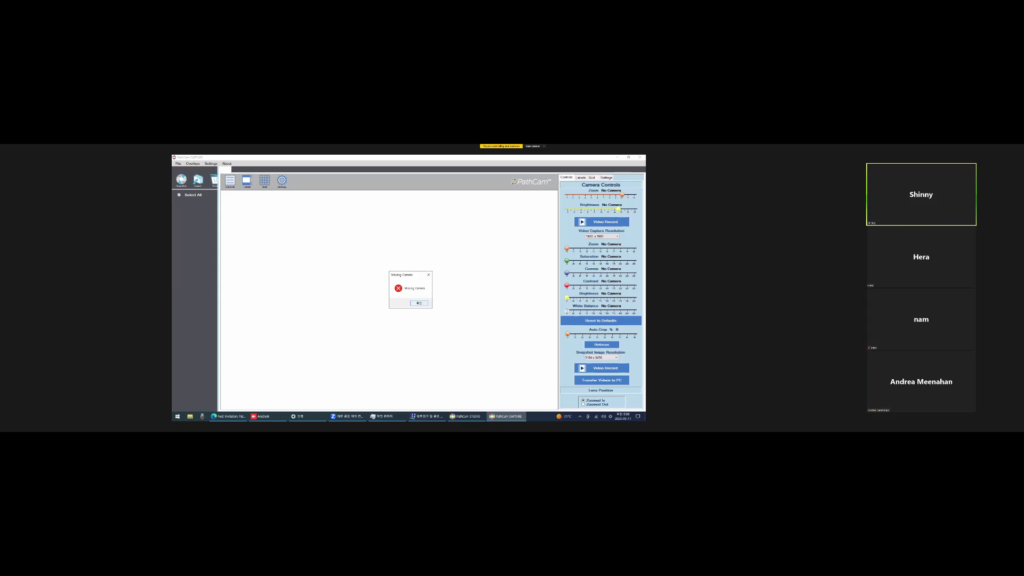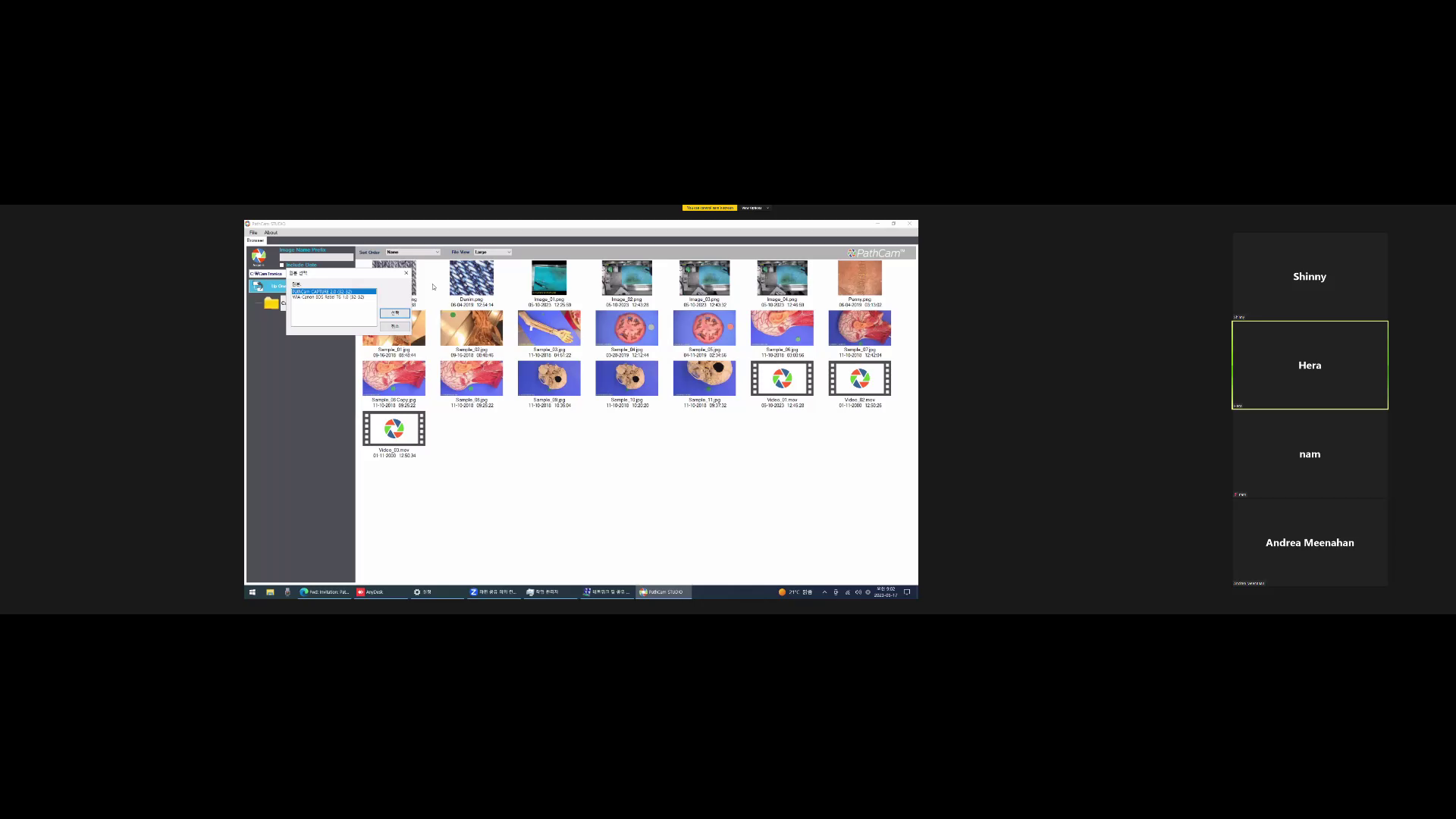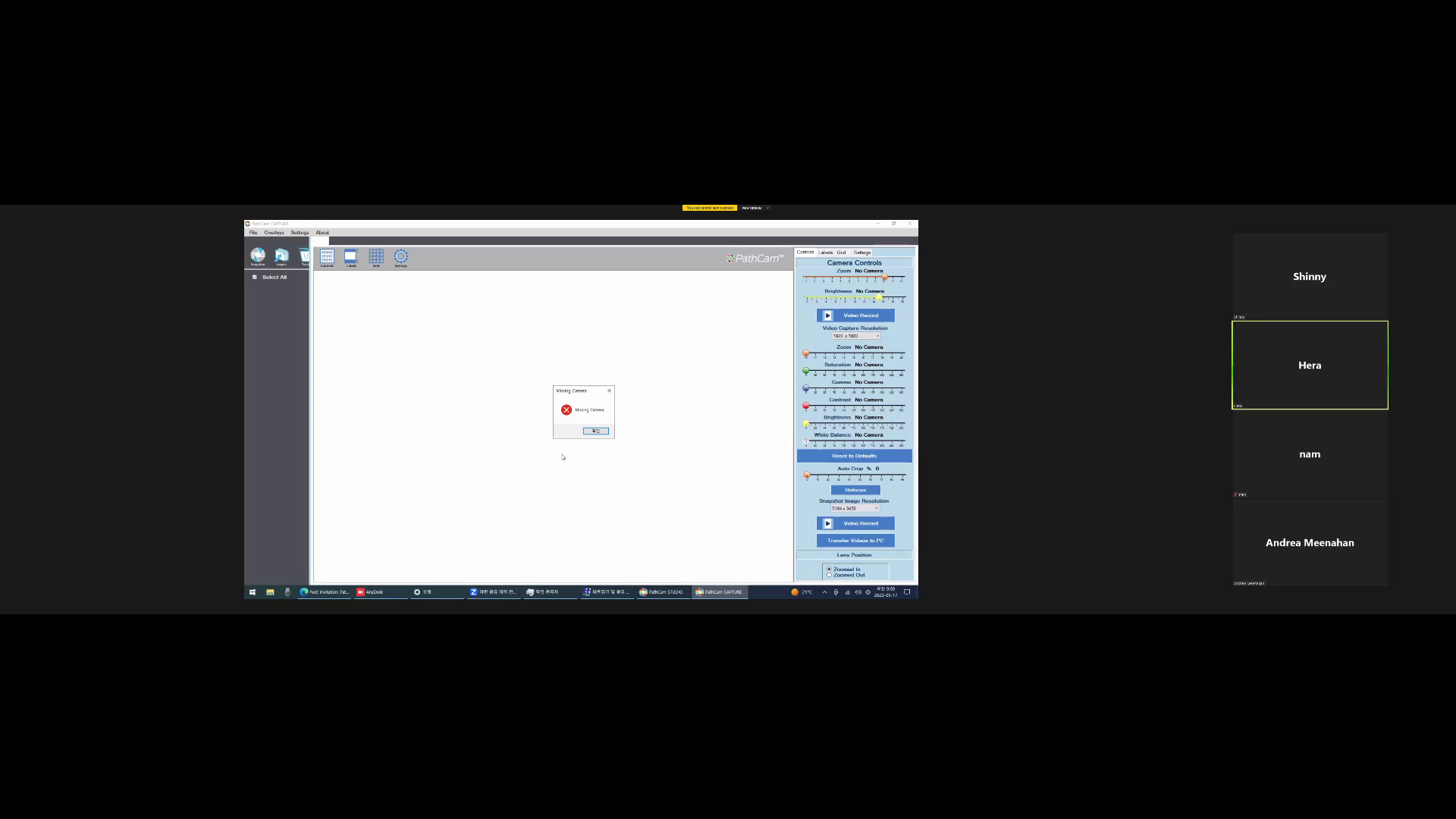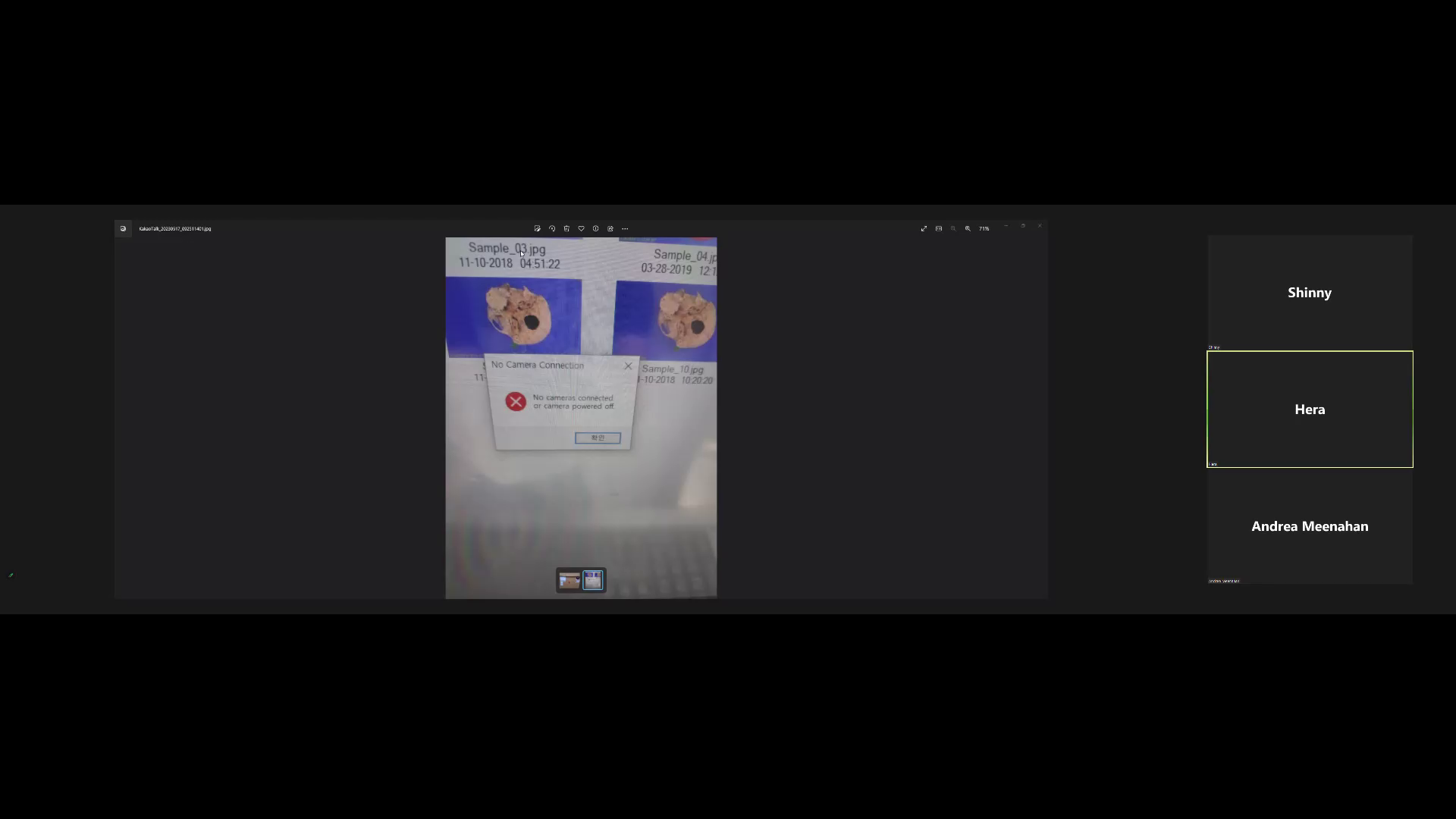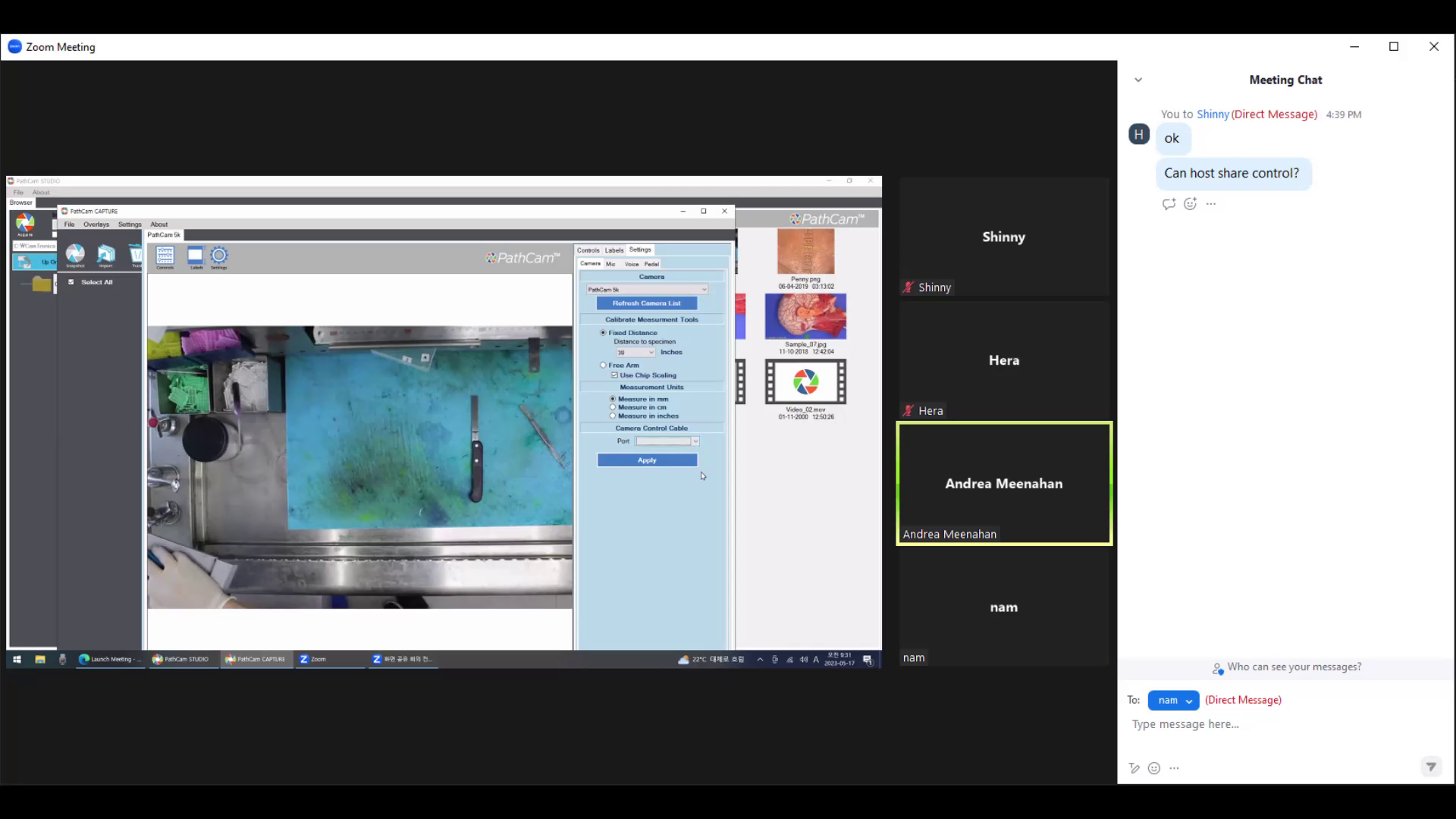“What steps can be taken to resolve a camera connection issue where the camera is not recognized by the PathCam software due to possible insufficient power or a port firmware energy prioritization issue?”
This problem question encapsulates the specific scenario mentioned where the camera was not receiving enough power through the USB port, resulting in the software failing to recognize the device:
Launch the PathCam software.
Click on “Acquire” and note the error message.
If the error message changes to “No Camera Connection,” proceed to the next step.
Switch back to regular mode.
Disconnect any other devices except the keyboard and mouse (via Bluetooth).
Restart the PC.
Launch the PathCam software.
Click on “Acquire” and verify if the camera view appears.
If the camera view appears, the camera connection should now be established.
Following these steps should help resolve the camera connection issue.
Related Files: